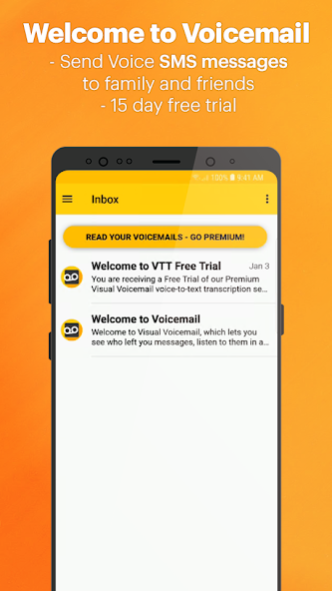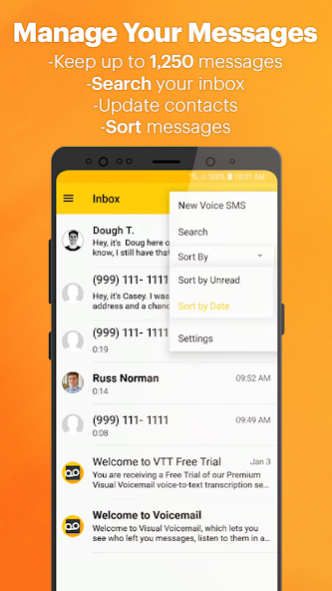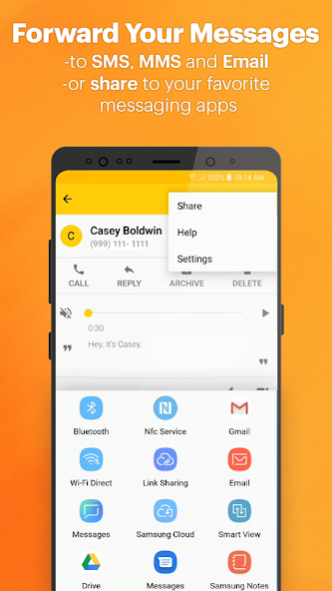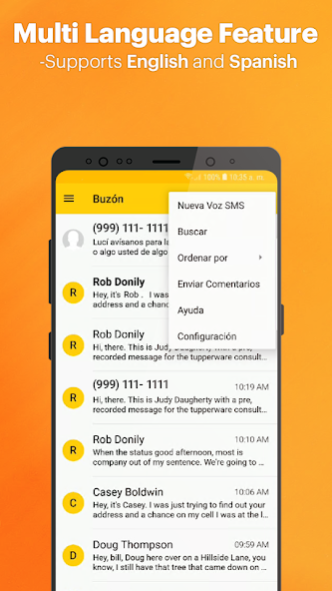Sprint Visual Voicemail 10.0.1.17
Free Version
Publisher Description
Sprint Visual Voicemail is the enhanced voicemail experience. Messages (ALT: voicemail media files) are delivered directly to your device. VVM is FREE, it allows you to listen and read messages in any order, update your contacts, and easily manage/search your inbox without dialing or enter passwords.
Exclusive VVM features:
MANAGE YOUR INBOX: With VVM you can save and manage up to 1,250 messages and organize your inbox just like your email.
NEVER MISS A MESSAGE AGAIN: Whether you’re in a meeting, running errands or just too busy, the Sprint VVM app will make sure all your messages are in one place. For whenever you’re ready to read them.
AUTO-FORWARD AND LISTEN: Easily manage your voicemails on the go. With auto-forwarding, you can send your voicemail transcriptions straight to SMS, MMS, and EMAIL.
PERSONALIZE GREETING: The VVM app allows you to create your own, customized greeting.
NO ADS!**
PLEASE NOTE:
• Standard messaging and data rates may apply.
• VVM App is free. Additional charges may apply for premium services.
• Carriers supported: Sprint, Boost Mobile, Virgin Mobile and Sprint prepaid.
• Requires Android 8.0 OS or higher.
• If Sprint Visual Voicemail doesn’t work for you, we recommend forwarding all voicemails before you delete the app.
If you have any feedback or suggestions, let us know! Contact us at visualvoicemail@sprint.com or 888-211-4727
About Sprint Visual Voicemail
Sprint Visual Voicemail is a free app for Android published in the Telephony list of apps, part of Communications.
The company that develops Sprint Visual Voicemail is Sprint. The latest version released by its developer is 10.0.1.17. This app was rated by 1 users of our site and has an average rating of 3.0.
To install Sprint Visual Voicemail on your Android device, just click the green Continue To App button above to start the installation process. The app is listed on our website since 2021-10-28 and was downloaded 43 times. We have already checked if the download link is safe, however for your own protection we recommend that you scan the downloaded app with your antivirus. Your antivirus may detect the Sprint Visual Voicemail as malware as malware if the download link to com.sprint.vvm is broken.
How to install Sprint Visual Voicemail on your Android device:
- Click on the Continue To App button on our website. This will redirect you to Google Play.
- Once the Sprint Visual Voicemail is shown in the Google Play listing of your Android device, you can start its download and installation. Tap on the Install button located below the search bar and to the right of the app icon.
- A pop-up window with the permissions required by Sprint Visual Voicemail will be shown. Click on Accept to continue the process.
- Sprint Visual Voicemail will be downloaded onto your device, displaying a progress. Once the download completes, the installation will start and you'll get a notification after the installation is finished.